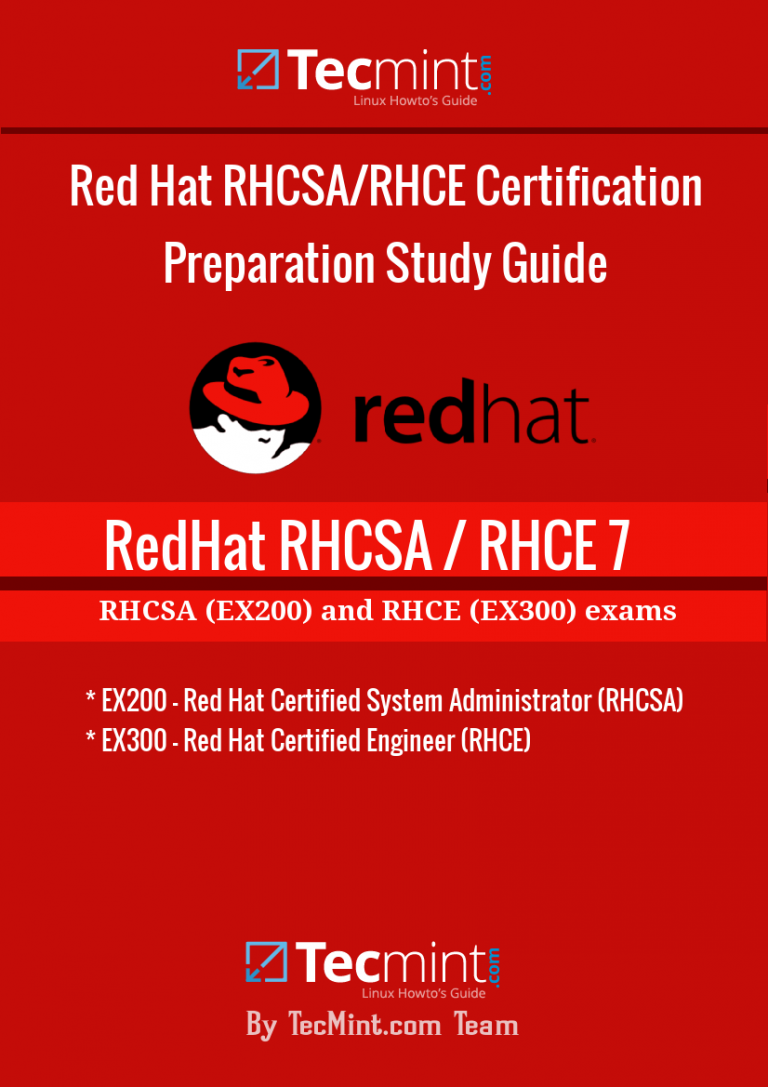t was written by the VideoLAN project and can be available for all operating platforms such as Windows, Linux,Solaris, OS X, Android, iOS and other supported operating systems.

Install VLC Player in RHEL/ CentOS / Fedora
It also has compression feature for many
audio and
video files and ability to stream media files over computer network. For more information and features can be found at
http://www.videolan.org/vlc/features.htmlThis is our ongoing
Best Linux Players series, in this article, we will show you how to install latest version of
VLC Media Player in
RHEL 7/6,
CentOS 7/6 and
Fedora 23-20 systems using third party repositories with
Yumautomated package installer.
Install VLC Media Player in RHEL/CentOS and Fedora
VLC program doesn’t included in the Linux operating systems, we need to install it using third party repositories like Epel and Nux Dextop. With the help of these repositories we can install list of all updated packages automatically using YUM package manager tool.
Install EPEL and Nux Dextop Repositories on RHEL/CentOS
First, install Epel and Nux Dextop repository for your Linux OS distribution using following links. Please select and install it according to your Linux supported system versions.
For RHEL/CentOS 7
# rpm -Uvh http://dl.fedoraproject.org/pub/epel/7/x86_64/e/epel-release-7-5.noarch.rpm
# rpm -Uvh http://li.nux.ro/download/nux/dextop/el7/x86_64/nux-dextop-release-0-5.el7.nux.noarch.rpm
For RHEL/CentOS 6
------------------ On 32-Bit Systems ------------------
# rpm -Uvh http://dl.fedoraproject.org/pub/epel/6/i386/epel-release-6-8.noarch.rpm
# rpm -Uvh http://li.nux.ro/download/nux/dextop/el6/i386/nux-dextop-release-0-3.el6.nux.noarch.rpm
------------------ On 64-Bit Systems ------------------
# rpm -Uvh http://download.fedoraproject.org/pub/epel/6/x86_64/epel-release-6-8.noarch.rpm
# rpm -Uvh http://li.nux.ro/download/nux/dextop/el6/x86_64/nux-dextop-release-0-2.el6.nux.noarch.rpm
Installing RPMFusion Repository on Fedora
Under Fedora distributions, the RPMFusion repository comes as pre-installed, if not you can follow below commands install and enable it as shown:
For Fedora 23-20
# yum localinstall --nogpgcheck http://download1.rpmfusion.org/free/fedora/rpmfusion-free-release-stable.noarch.rpm
# yum localinstall --nogpgcheck http://download1.rpmfusion.org/nonfree/fedora/rpmfusion-nonfree-release-stable.noarch.rpm
Check the Availability of VLC in RHEL/CentOS/Fedora
Once you’ve all the repositories installed on your system, do the following command to check the availability ofVLC player.
# yum info vlc
# dnf info vlc [On Fedora 23+ releases]
Sample Output :
Loaded plugins: fastestmirror, langpacks, versionlock
Loading mirror speeds from cached hostfile
* base: mirror.nbrc.ac.in
* epel: kartolo.sby.datautama.net.id
* extras: mirror.nbrc.ac.in
* nux-dextop: li.nux.ro
* remi-safe: remi.check-update.co.uk
* rpmforge: kartolo.sby.datautama.net.id
* updates: mirror.nbrc.ac.in
Available Packages
Name : vlc
Arch : x86_64
Version : 2.2.1
Release : 6.el7.nux
Size : 1.5 M
Repo : nux-dextop/x86_64
Summary : The cross-platform open-source multimedia framework, player and
: server
URL : http://www.videolan.org
License : GPLv2+
Description : VLC media player is a highly portable multimedia player and
: multimedia framework capable of reading most audio and video
: formats as well as DVDs, Audio CDs VCDs, and various streaming
: protocols. It can also be used as a media converter or a server to
: stream in uni-cast or multi-cast in IPv4 or IPv6 on networks.
Installing VLC Player in RHEL/CentOS/Fedora
As you see the VLC player is available, so install it by running the following command on the terminal.
# yum install vlc
# dnf install vlc [On Fedora 23+ releases]
Starting VLC Player in RHEL/CentOS/Fedora
Run the following command from the Desktop terminal as normal user to Launch the VLC player. (Note : VLC is not supposed to be run as root user).
$ vlc
VLC Player Preview